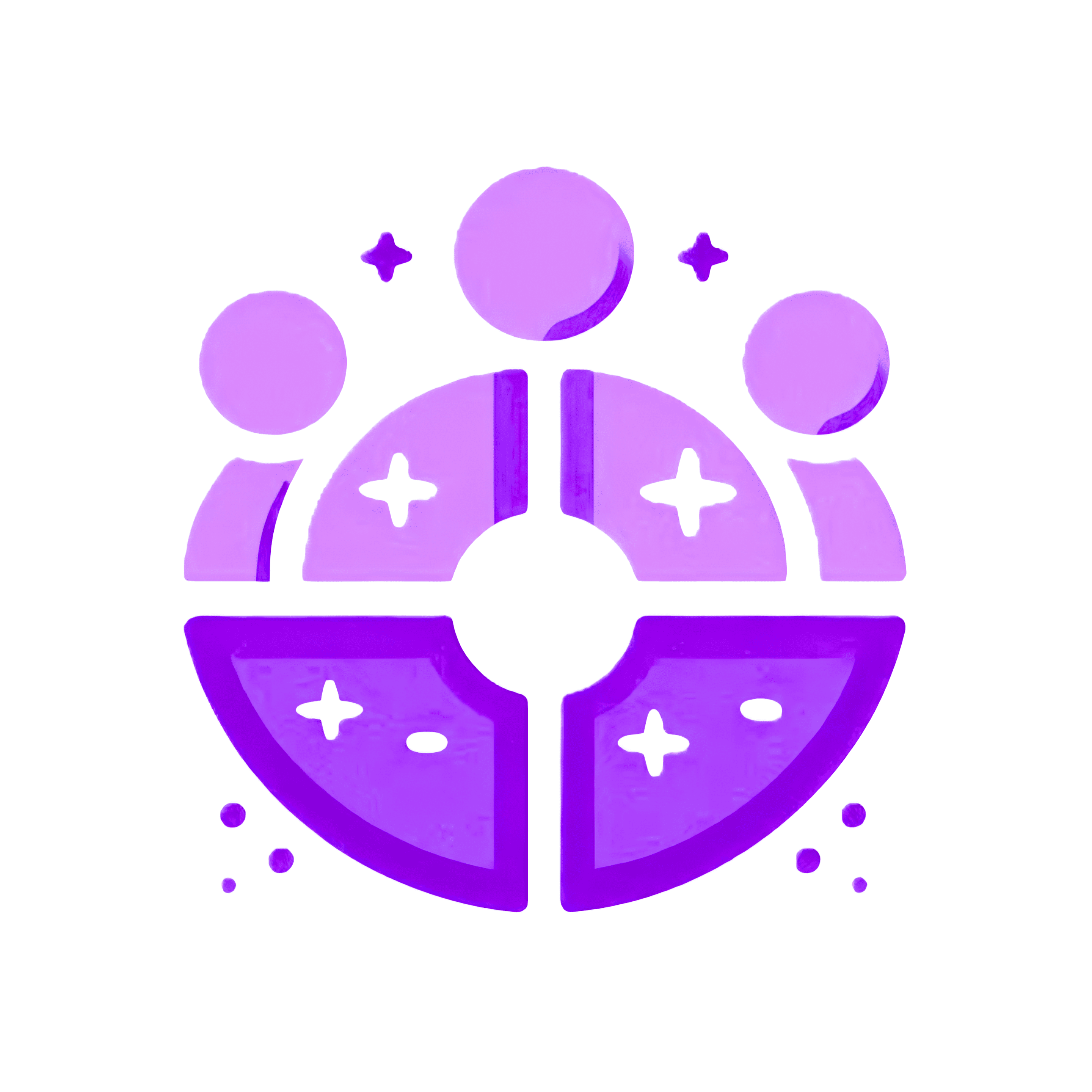Effortlessly split bills, track who owes what, and settle up with friends and family. Plus, chat with your crew and track personal expenses, all in one place.


Group Expenses
SplitCrew goes beyond simple expense splitting with tools that make managing group and personal finances effortless.

Flexible Splitting
Split bills equally, unequally, by percentage, or by a number of shares. SplitCrew handles the math for you.

Settlements & Reminders
Send reminders to friends and settle debts with a single tap from within the app, streamlining the process.

Group Chat
No more juggling apps. Use the built-in group chat to discuss expenses and send reminders to your friends to settle up.

Export Reports
Easily export and share comprehensive reports to get a full overview of your group's spending.

Personal Expenses
Keep track of your own spending and stay on top of your budget with a dedicated personal expenses logging.

Create a Group
Start a group for any occasion, from a weekend trip to a shared apartment by adding people from your contacts.


Add an Expense
Easily log a new expense. Choose participants, set the amount, who paid and select how to split it.


Settle Up
SplitCrew calculates who owes whom. Settle up quickly and view your balance with others.